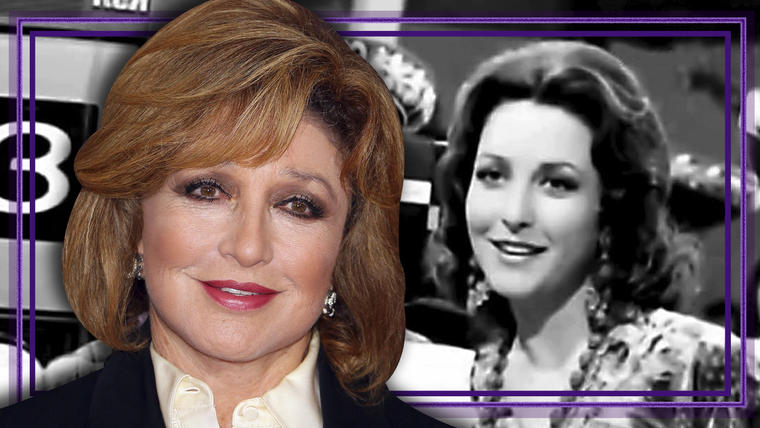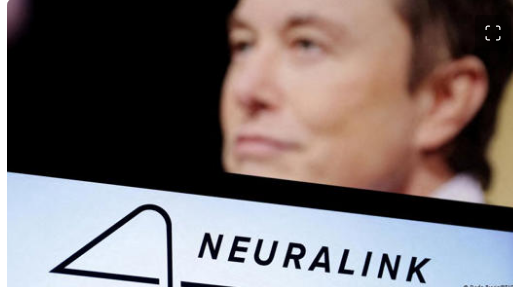How to Integrate ChatGPT with WhatsApp
How to Integrate ChatGPT with WhatsApp
WhatsApp is a popular messaging platform, and ChatGPT is a powerful language model. While they don't have a native integration, you can create a bridge that allows you to use ChatGPT within WhatsApp. Here's how:
1. Build a Chatbot Application:
To integrate ChatGPT with WhatsApp, you'll need to create a chatbot application that can interface with WhatsApp and send and receive messages programmatically. You can use programming languages like Python for this purpose.
2. Set Up WhatsApp Business API:
To connect your chatbot to WhatsApp, you'll need to use the WhatsApp Business API. It's essential to set up a WhatsApp Business Account and follow WhatsApp's guidelines and terms of service for using their API.
3. Obtain the ChatGPT API Key:
Sign up for OpenAI's ChatGPT API and obtain an API key. This key is essential for making requests to ChatGPT.
4. Develop Message Handling Logic:
In your chatbot application, you'll need to implement logic to handle incoming messages from WhatsApp users. When a user sends a message, your application should capture the text.
5. Integrate with ChatGPT:
Use the ChatGPT API key to send the captured user message as a prompt to the ChatGPT model. You can send this request to the API endpoint to get a response. Ensure your chatbot formats the request correctly, including setting the context and desired behavior for ChatGPT.
6. Process and Send Responses:
After receiving a response from ChatGPT, your chatbot application should process and format it properly. It should then send the response back to the user through the WhatsApp Business API.
7. Test and Optimize:
Thoroughly test your chatbot to ensure it works as expected. It's crucial to iterate and optimize your chatbot's responses, as well as its ability to handle various user inputs.
8. Deploy Your Chatbot:
Once you're satisfied with the performance of your WhatsApp chatbot, deploy it on a server or cloud platform to make it accessible to users.
9. Monitor and Maintain:
Continuously monitor the chatbot's interactions to ensure it provides valuable responses and adheres to best practices. You can gather user feedback and make improvements accordingly.
10. Respect User Privacy and Guidelines:
When developing your WhatsApp chatbot, be sure to respect user privacy and adhere to WhatsApp's terms of service, as well as any applicable data protection regulations.Please note that this integration can be a complex project and may require a good understanding of software development, APIs, and chatbot design. Additionally, the landscape of technology and platform integrations may have evolved since my last knowledge update in September 2021, so be sure to check for any new developments and resources related to using ChatGPT with WhatsApp.



















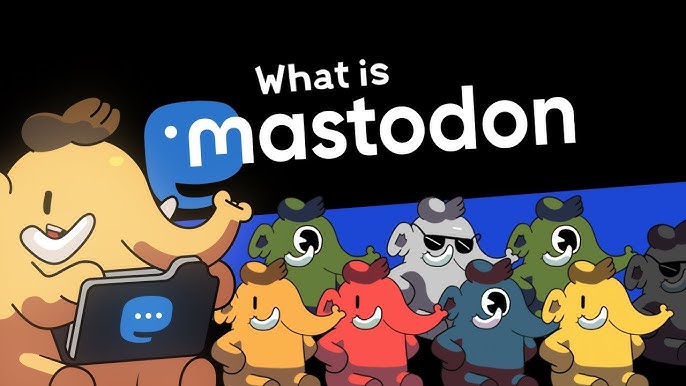





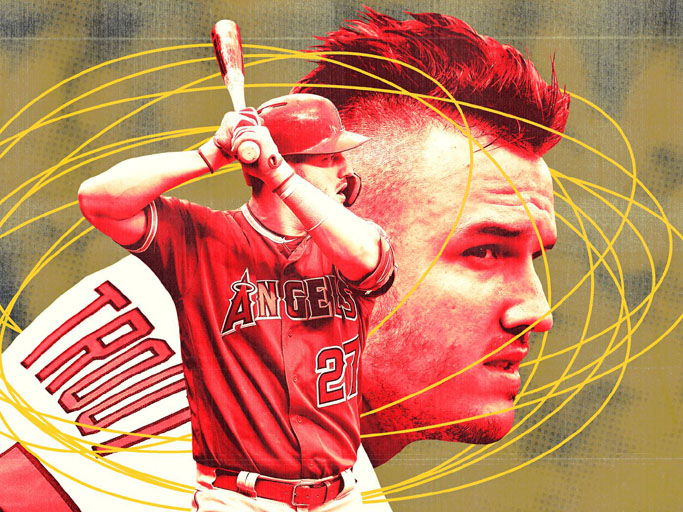
























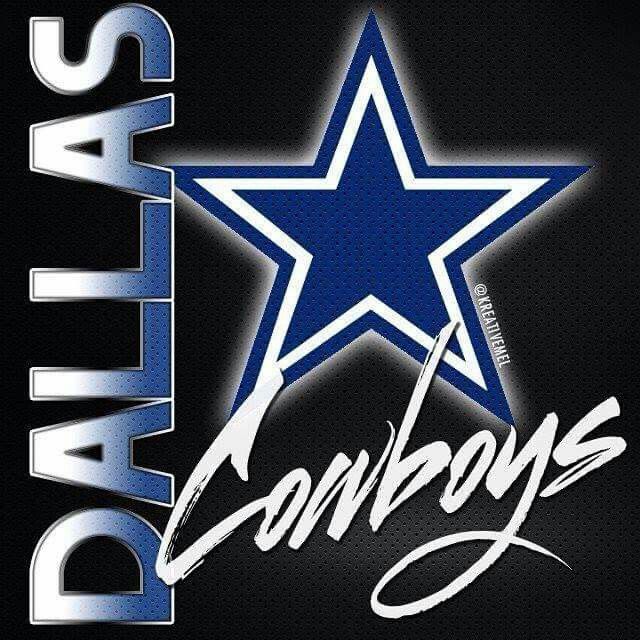


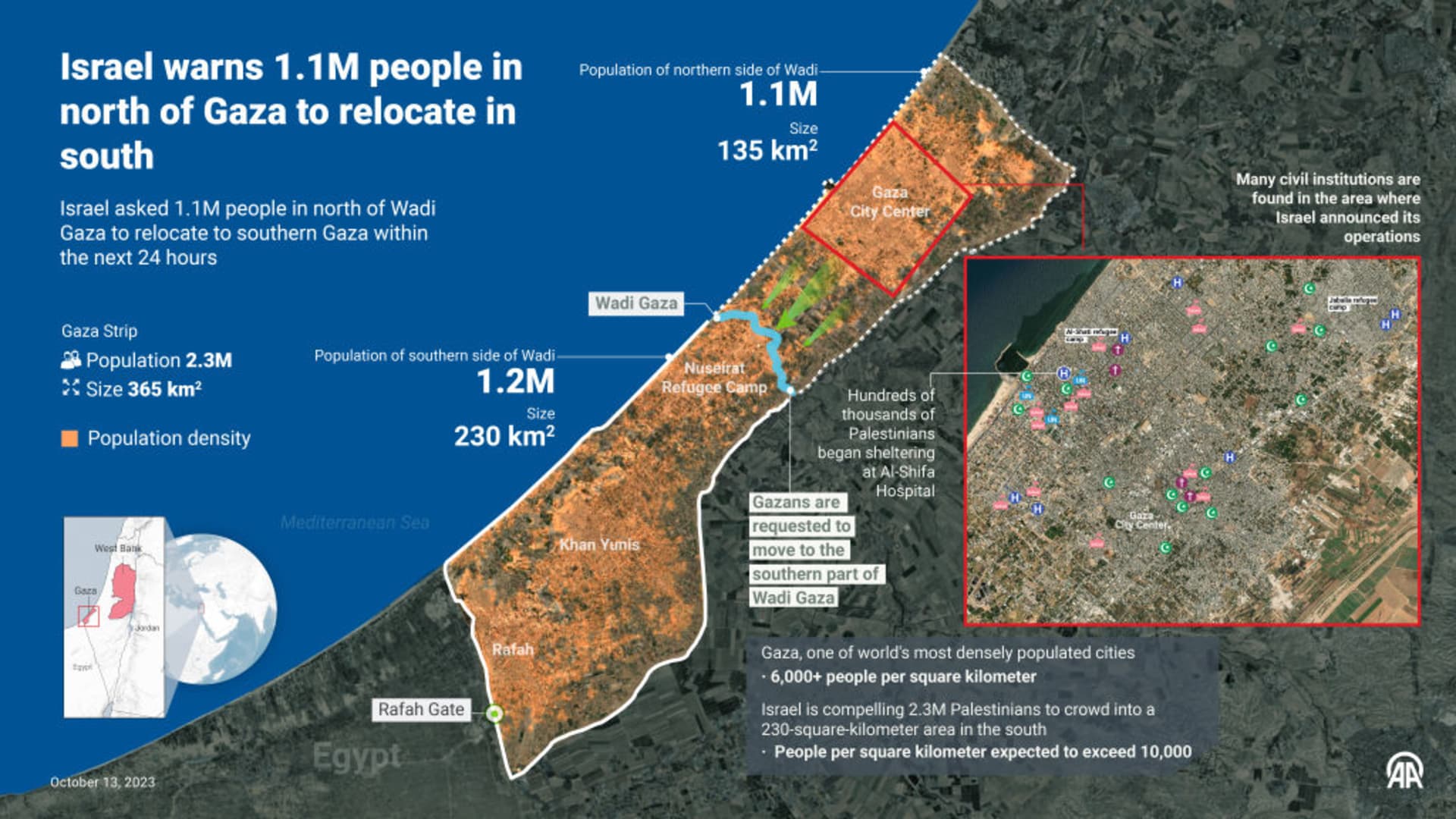






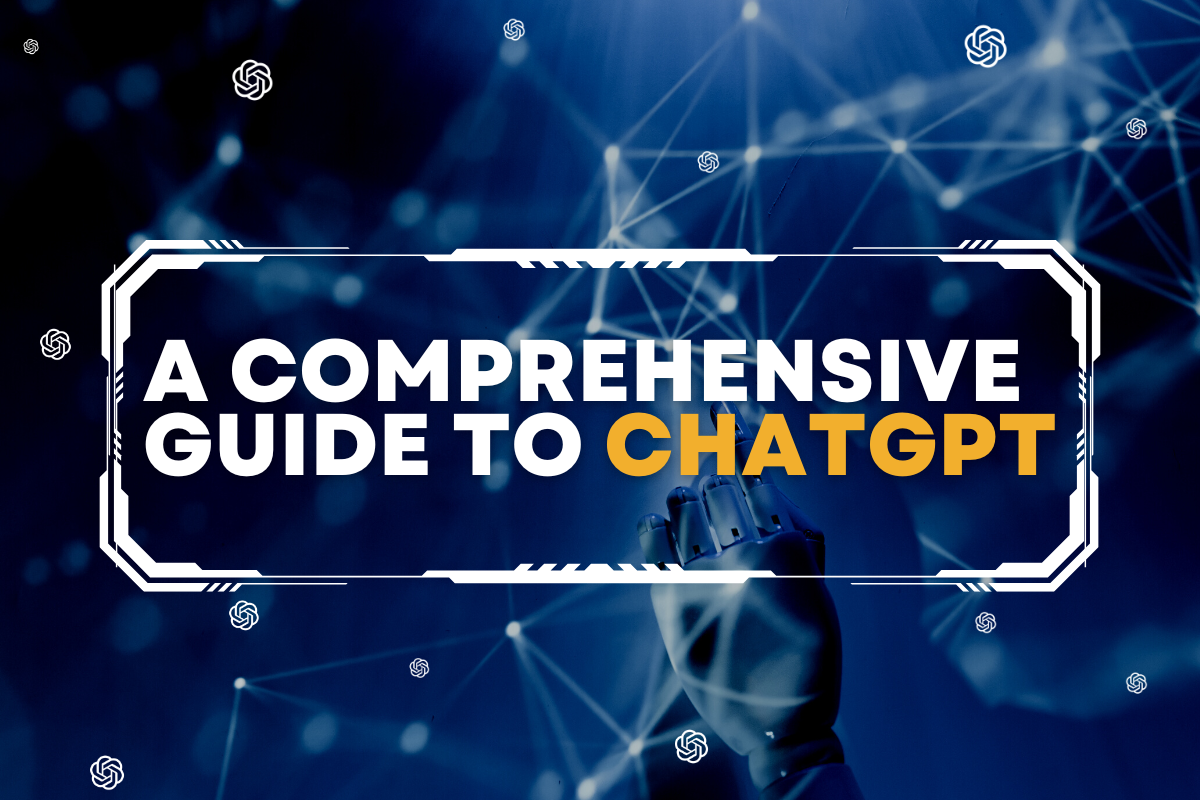
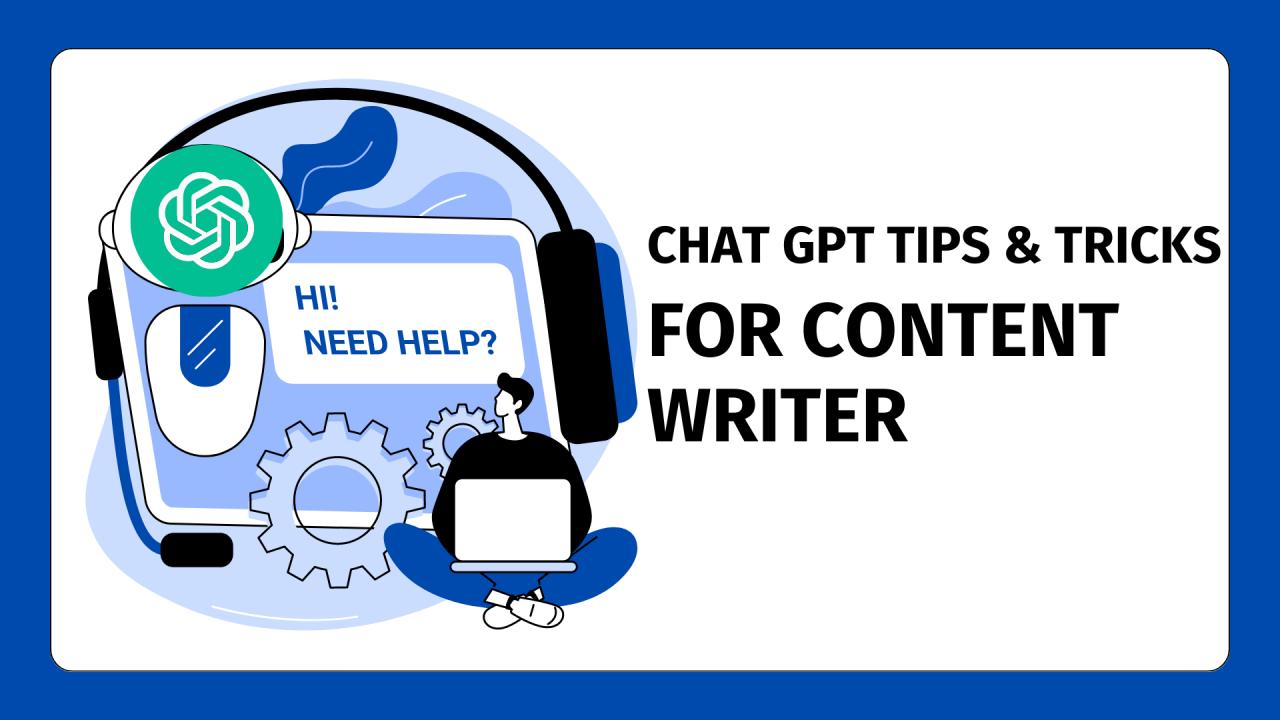



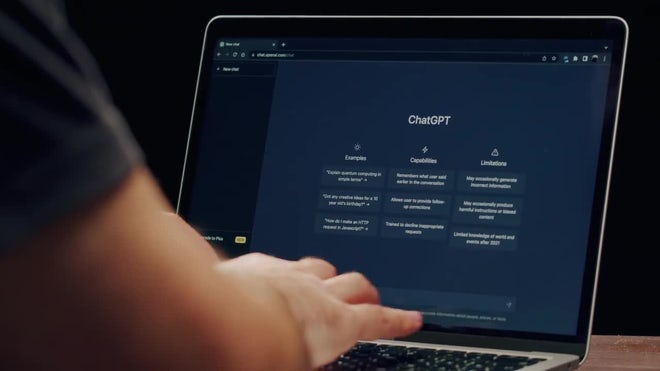

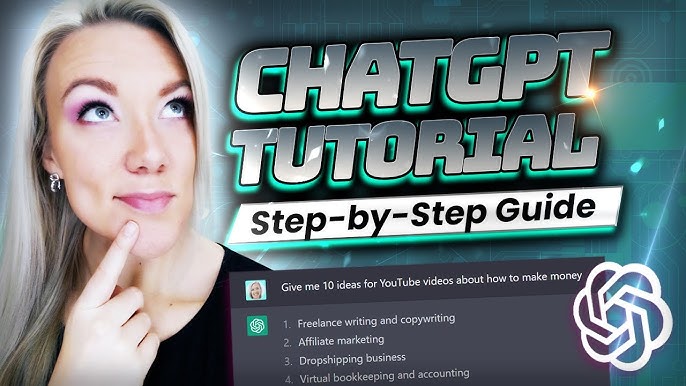



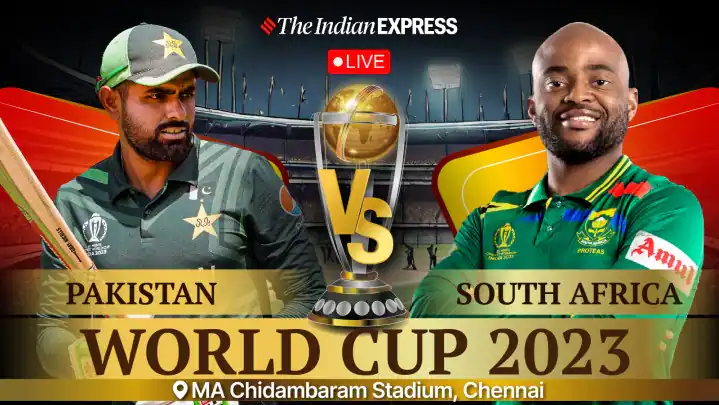


.jpg)